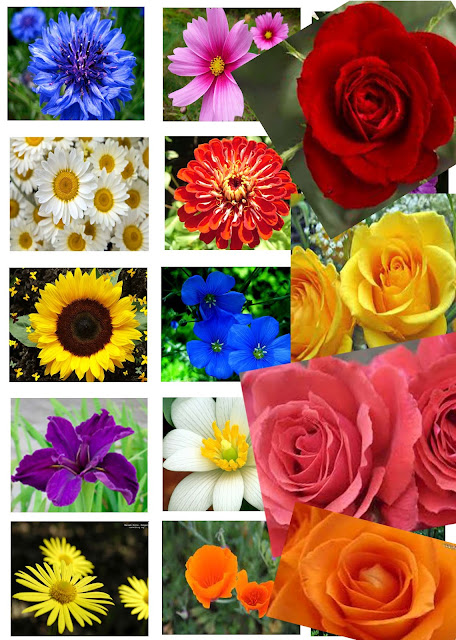These images were taking by scanning them. This is called scanography. I did an old picture that needed to have some adjustments made to it and then I did one with some objects just sitting in place. Then the last one I had a photo and to make the final image come out like that I moved the image with the light of the scanner. Then in the end I edited all of them in photoshop to bring some of the color back to them.
Tuesday, May 22, 2012
Monday, May 21, 2012
Hands at Work
For this project we had to take pictures of hand at work and then change the affects of them. For this one I changed it so it would have a cool affect to it. This makes the photo look cool and have a little blue tint to it.
For this photo I changes it to gradient. You can't really tell but it turned into black and white and then I painted my hand back in. This photo you can't really tell that it turned black and white and that I painted my hand back in.
For this image I made it warm. I changed the colors to make it look warm and have kinda of a yellow tint to it.
Wednesday, May 16, 2012
Protraits (Ink Sketch, Cross-Processing and Custom Shape)
For this project we had to cross-process the image using curves. For the curves we had to change the blues, greens, and reds. We had to make the image look like it was edited (but it was) but using the curves. For this photo it really brought out the colors and shadows. Out of all 3 of these photos I would have to say that this one is my favorite.
For this one we had to make a new custom shape using an image that we had taken. We had to turn it into a black and white photo draining the color out and then adding the color of our choice to make the new shape.
For this one we had to make an ink sketch to make the image look like its not really a picture but like someone had drawn it. We had a take the color out and then use some kind of layer to fill the color back in to make it look like the sketch.
Monday, May 14, 2012
Photo Aging
For this project we had to age a photo that we had taken and do affects to make it look like this. First I did the boarder and then I changed the color of the photo to the older style that you would have seen back then. Then once the color was changed I used two new brushes to make the ripped edges and the coffee stains. This picture was taken at the Carter Mountain Apple Orchard and in the window on the second floor is Sarah Hale.
Thursday, May 10, 2012
Skin Softening
For this project we had to take away the blumishes off of her face and then soften her skin. We used the patch up tool and then the spot healing tool. We used these 2 tools to take the blumishes off her skin. Then we used the invert tool to help soften her skin and to get rid of the wrinkles from under her eyes.
David Hockney
For this project we had to replacate the artist David Hockney with his style of photography. We had to choose a picture that we could break up and put boarders around, "mini picture frames". After that we just had to keep duplicating the 2 layers for the "mini picture frames" and moving them around to make the picture. We also had to rotate the pictures so that they're all in different arrangments instead of the same right side up. Finally after all the duplications and rotating the final product looks like this!
Monday, May 7, 2012
Reflection
For this project we had to do a reflection of something. I choose to do a little girl and a dragonfly. I copy and pasted the image of the little girl and duplicated the layer and flipped it so they would look like this. Then I used the "hide tool" to hide some of the background from the original picture. Then I added the dragonfly to make it look like she was looking at something.
Tuesday, May 1, 2012
Color Correction
This is another part of the Carter Mountain color correction project. We had to color correct the images if they were grey or another color that they weren't suppose to be. The top image of the wood was a little too dark and then the bottom one was a little too bright so with the color correction I was able to fix the images to the normal color that they were suppose to be.
Monday, April 30, 2012
Carter Mountain
We went to Carter Mountain and took pictures of the landscape and of other things, like the apples and flowers. We had to change 2 of the photos into black and white and another into sepia. I chose to do the strawberries in black and white and the bakery sign in sepia. The last photo is of the landscape of the property. We had to make an advertisement for the company and have something about the farm on it. I chose to do the date that the company was established.
DaFont
For this project we had to download a new font that depicted the style of something. I decided to do candy and put the word in the font on the two lollipops. This project was easy but yet at the same time took a little bit of thinking of what you could do with the words and fonts. At first i had a different idea than this, but in the end I liked this idea better.
Wednesday, April 25, 2012
Movie Maker
Lights
For the top picture that i created I used the pen tool to create a figure 8 and then kept copying it until i got the shape that I wanted then i changed the color to the neon colors. For the bottom picture I created a new brush to add sparkles coming off her wand. Once I made a couple sparkles i kept copying them to get the final product of all the stars.
Collage
This was a project that we had to replicate a collage and make our own. I chose to do Laura Barbosas photo. For her photo she did butterflies and for mine I did flowers to replicate hers. This project was easy and fun to do and it didn't take that much time like some of the other projects that we've done.
Thursday, April 12, 2012
Shapes
This project was called shapes and we had to go out and take pictures of things that we thought were shapes and of different shapes as well. With this project we had to group pictures together, they didn't have to be the same but that is what I did, and just make a new document.
Wednesday, April 11, 2012
Typography
This was a project called typography. You create an image using letters and numbers. I created a sunflower using the letters V, L,O and the number 3. In the end I changed the colors to match the ones in the picture. I also had to fill in the black part with paint but that is the only part that I didn't use the letters for.
Friday, March 23, 2012
Visual Puns
This was another project that was fun. We had to create visual puns that have a completley different meaning. The top one is a flower bulb, the second one is a butterfly and the last one is a dragonfly. We just had to use crop the images to have them go to the other background that had the main part of the picture on it.
Thursday, March 22, 2012
Jumping Off the Page
This was a project that we had to make that used some of the tools that we had already learned but it was cool to make something that "jumped off the page". We had to choose a new background and then select the image ( the hot air ballon) out of its original background and then paste it in the new one. Then with some shading and other little things the hot air ballon was able to fly off the page.
Macro
These were some of the images that I took using the macro feature on my camera. This feature helps with close up photos and getting the texture and the fine colors of the object. Then using editing techniques I was able to edit them and make them brighter and have better quality.
Wednesday, March 21, 2012
Downtown Mall
When we went on the Downtown field trip we had to take photos of The Jefferson and The Paramount. These are some of the edited photos from The Paramount. These are the edited versions of the photos and i used a program called Camera Raw to edit them. Some of them were not straight and then some were too dark, but with this program i was able to fix everything that was wrong with the photos to make them look better than before.
2 Differences
These were 2 of the images that I had taken at the Downtown mall and we had to do the orginal photo next to a photo that we changed 5 things about it. They didn't have to be obvious, they could have been hard to find or they didn't. I mainly used the cloning tool and the hide/show tool to duplicate some of the things that i wanted to change about the images.
Rule of Thirds
These are the rest of my Rule of Thirds images. These were also photos that I had edited using special effects to make them brighter and make them clearer. Most of them were very dark and were a little blurry but using the editing tools I was able to fix these kinds of little things to make the photos better.
Subscribe to:
Posts (Atom)